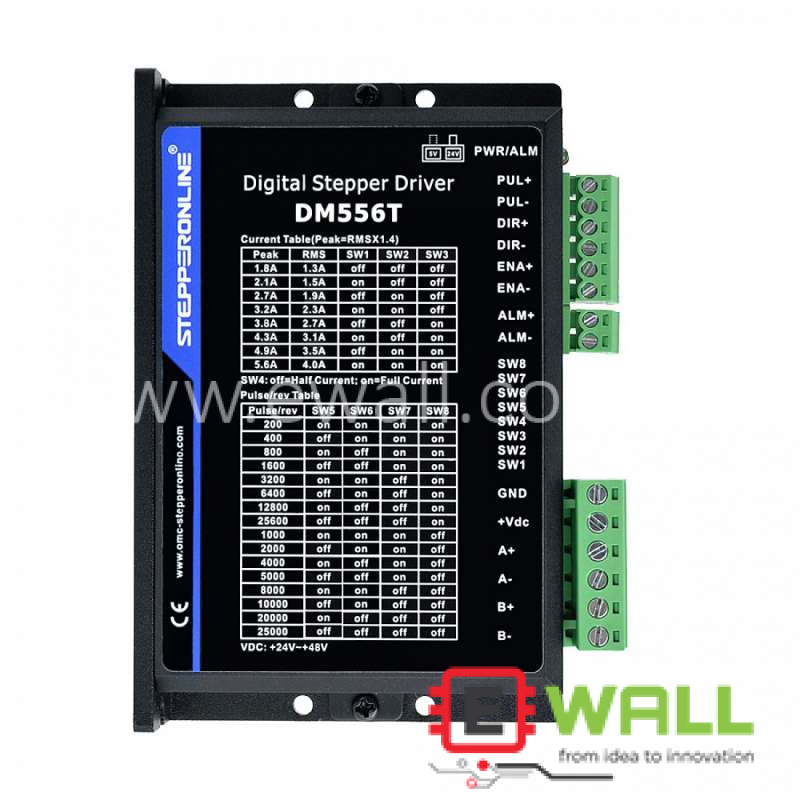5-Ch way Line Tracking Infrared Sensor Board Module TCRT5000L for Line following Robot
5-channel tracing module analog output, analog output and distance, object color related. The stronger the infrared reflection (white), the larger the output, the weaker the infrared radiation (black), and the smaller the output. The closer the detector is to the black line, the smaller the output, so that the distance of the black line can be judged by the output analog. The smaller the value, the closer the sensor is to the black line. Compared with other track sensors that can only output high and low levels, the 5-channel analog output of this product can feedback the distance of the black line, and the feedback is more accurate.
Product Parameter
Chip: 74HC14D
Working voltage: 3.3V ~ 5V
Output mode: digital signal
Measuring distance: 1CM ~ 1.5CM
Detection probe: TCRT5000L
Detection signal: detection black line output low, white line detection is high, beyond the detection range output low
LED status: Detection black line LED off, white line detection LED light
Connection:
1.VCC: VCC is the power input port, which could access 3.3V ~ 5V voltage
2.GND: GND is the negative input of the power supply
3.OUT1 ~ 5:OUT is the signal output port, MCU link I / O port
5-way infrared tracking sensor overview:
Based on the TRCT5000 infrared reflection sensor, it is often used to make tracking smart cars. The infrared emitting diode of the TRCT5000 sensor continuously emits infrared rays. When the emitted infrared rays are reflected by the object, they are received by the infrared receiver and output analog values. The output analog value is related to the object distance and the color of the object. The position of the tracking line is judged by calculating the analog value of the five outputs.
Arduino Code Testing
void setup()
{
Serial.begin(115200);
Serial.println("TRSensor example");
pinMode(A0, INPUT);
pinMode(A1, INPUT);
pinMode(A2, INPUT);
pinMode(A3, INPUT);
pinMode(A4, INPUT);
}
void loop()
{
Serial.print(analogRead(A0));
Serial.print(" ");
Serial.print(analogRead(A1));
Serial.print(" ");
Serial.print(analogRead(A2));
Serial.print(" ");
Serial.print(analogRead(A3));
Serial.print(" ");
Serial.print(analogRead(A4));
Serial.println();
delay(200);
}


 40 Pin 1x40 Pin 2.54mm 20mm Right Angle Single Row Pin ...
40 Pin 1x40 Pin 2.54mm 20mm Right Angle Single Row Pin ...
 3mm LED Green
3mm LED Green
 3mm LED Red
3mm LED Red
 SS34 SMA patch IN5822/1N5822 4MMX2.6MM Diode SMD
SS34 SMA patch IN5822/1N5822 4MMX2.6MM Diode SMD
 4 Foot Micro Switch / Tact Switch 4*4*1.5 MM Copper Hea...
4 Foot Micro Switch / Tact Switch 4*4*1.5 MM Copper Hea...
 Diode FR107 Fast Recovery Diode 1.0A FAST RECOVERY RECT...
Diode FR107 Fast Recovery Diode 1.0A FAST RECOVERY RECT...
 5050 RGB Red Green Blue LED Bead highlight patch LED 50...
5050 RGB Red Green Blue LED Bead highlight patch LED 50...
 PNP General Purpose Transistor BC327 TO-92
PNP General Purpose Transistor BC327 TO-92
 3p 2S Curved needle XH2.54 white terminal block Male Ba...
3p 2S Curved needle XH2.54 white terminal block Male Ba...
 2P Curved needle 90 degree XH2.54 white terminal block ...
2P Curved needle 90 degree XH2.54 white terminal block ...